With Document Exchange (DMX) your DotNetNuke® installation will become a state-of-the-art Document Management system. Specify exactly who can see, edit, add or approve content, document by document. Build complex folder structures and categorize to reflect your document management needs. Index the contents so users can easily find them. Allow users to edit documents online while locking the file for others.
Document Exchange is the premier document management solution for DotNetNuke (DNN). This latest version builds on years of DNN experience (since 2003), not only delivering a solid and stable DNN module, but also making complex document centric SaaS solutions using DNN and DMX as a base platform. This module is a must-have for any serious intra/extranet site. One customer we work with uses it to manage over 60.000 documents. Document Exchange has been bought by organizations large and small from all trades. These include health care, legal, industry, government and even military. DMX can be found on servers on all continents. There are customers in South Africa, New Zealand, Costa Rica, Hungary and Singapore. We aim to deliver the platform in all major languages, free of charge.
Document Exchange is packed with features. Out of the box DMX provides everything you need to create your own comprehensive document management solution including content search. There are no additional modules required, simply install and unleash the power of this system. Check out the feature list to see just what DMX can do for you!
At Bring2mind we focus on Document Management. It is all we do, and it’s what we aim to be the best at. We listen to your comments regarding our work and keep improving upon it. We take interest in your specific document needs. We aim to be the best, today, tomorrow and after. To do that, we keep looking to improve the performance, stability and feature set of this module.
Rich UI using Ajax technologies
You can also opt to use the Ajax UI. The user interface shows the folder structure, the files, and details of those files all in one comprehensive view similar to what people are used to using the Windows Explorer or Outlook.
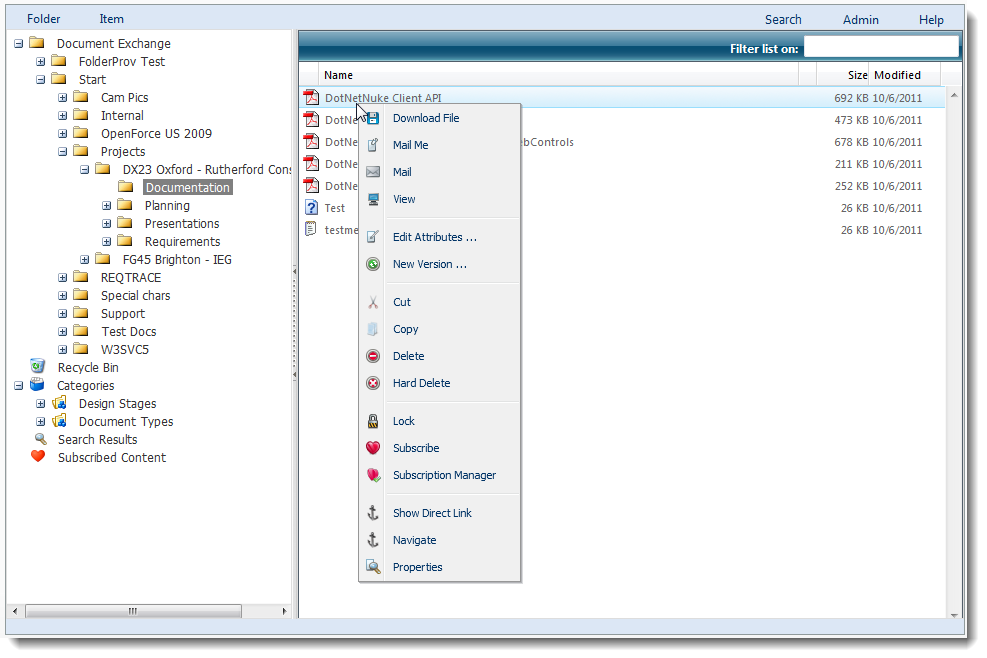
UI Flexibility
Change the look and feel of DMX with a simple setting. The fully templatable interface allows you to shape the appearance using a simple text editor. Use tokens to place content. This technology uses the powerful DNN token replace engine to provide a fast flexible UI. You can potentially show a set of documents through one UI in a DMX instance on your site and show the same set through another UI at another place on your site.
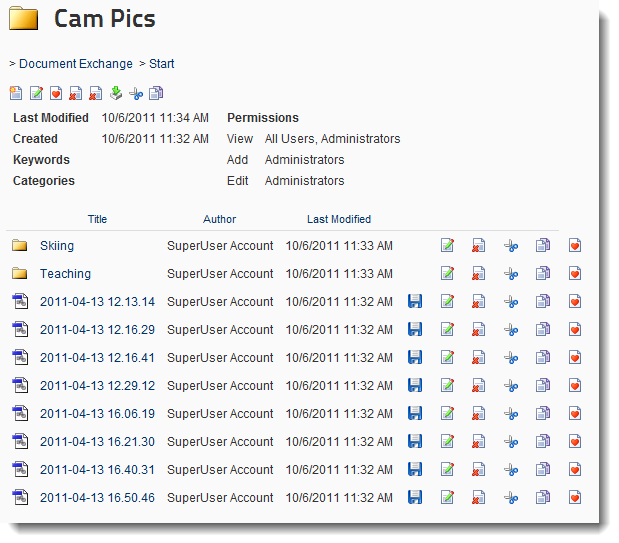

Per item role and user based security
- Every document or folder has permissions set for both roles and/or individual users. Roles can be grouped as in DNN. Users are added by username as in DNN.
- Permissions are by default inherited from the parent.
- Setting permissions can be denied for non Admins from any point in the document tree downward. The permissions panel will no longer show up for regular users.
- Folders have VIEW, EDIT, ADD and APPROVE permissions. Setting the approval permission will turn on the approval mechanism for that folder.
- Other items have VIEW, EDIT and APPROVE permissions. By default, those that have approval rights get notified upon changes to the document.
- Permissions can be unified on all children with a single click.
- The permission set can be extended for custom applications.
|
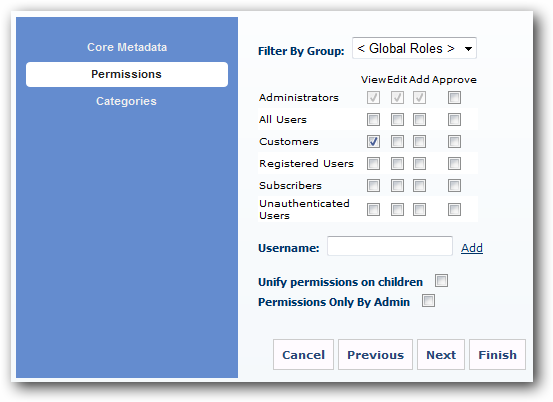 |
Versioning of documents
- The user specifies how many versions of a document must be preserved before they are deleted (-1 = unlimited)
- Older versions are automatically deleted upon upload of a new version.
|
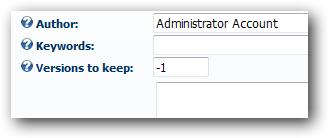
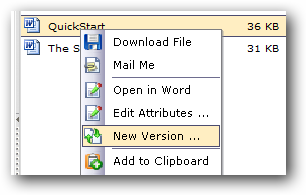 |
Advanced security to prevent unauthorized direct access
- Files are obfuscated and stored in a way that makes it impossible for them to be downloaded directly.
- Files can be stored anywhere on the server or even a UNC path
|
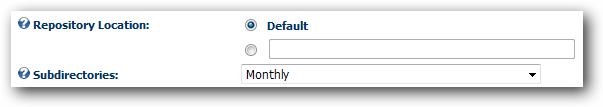
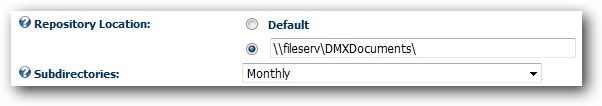
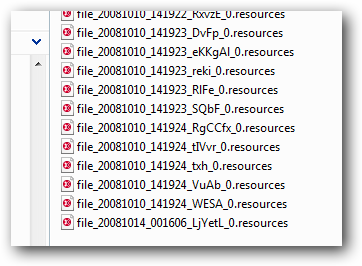 |
Direct editing of content through a (Fully Integrated) WebDAV server
- Open and save documents directly in client applications on your own PC using our own WebDAV server.
- Documents will be locked while in being edited.
- Versioning works through WebDAV.
- Approval mechanism works through WebDAV (i.e. new content needs to go through approval before being visible).
- Security is handled through DNN. User accounts are those defined in DNN.
- Drag n drop files using your Windows explorer from your local PC to DMX.
|
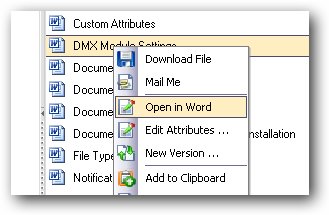
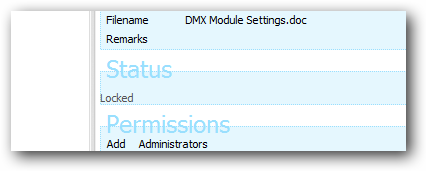
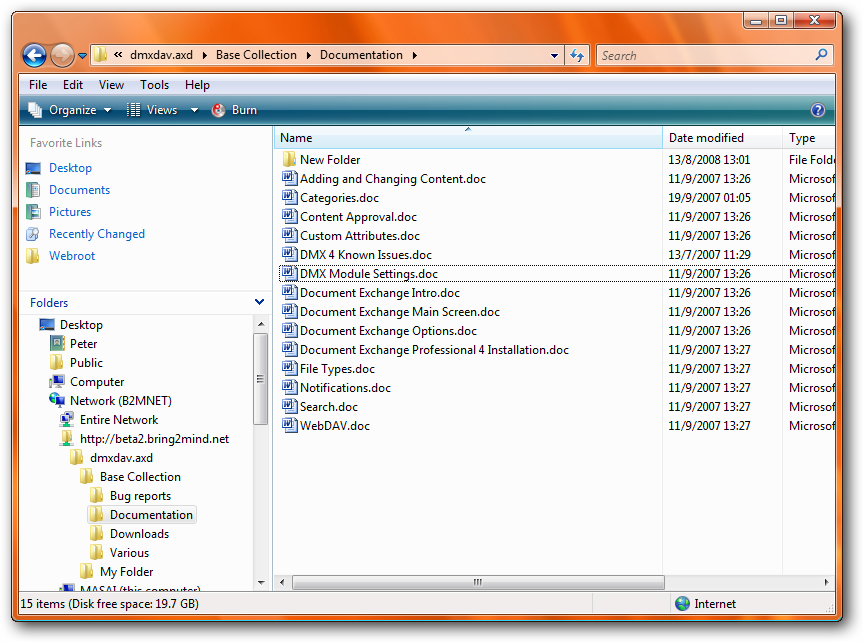 |
Portal-wide sharing of content
- Content in DMX can be made to show at different places in the portal.
- Each DMX module acts as a virtual drive looking at one big underlying folder structure that is shared across the portal. This makes very advanced applications possible.
- Because DMX can be made to have different UIs, you can make the same content appear in different forms on different pages
|
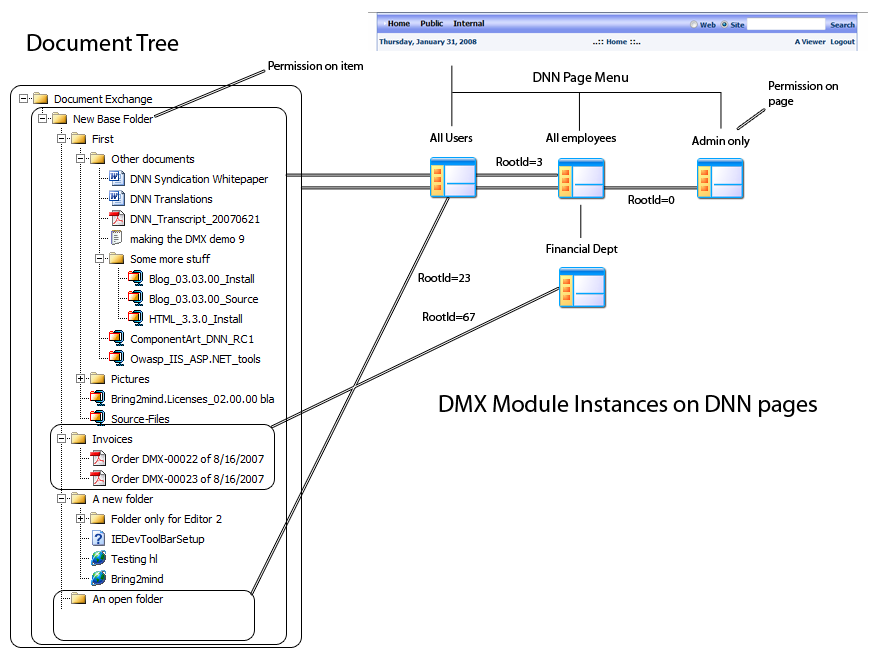 |
Supports upload of very large (up to 2GB) files
- DMX includes components that will allow the user to upload large files by streaming directly to hard disk instead of server memory.
- Select which component you wish to use.
- Tune the web.config directly from your admin screens in DMX.
|
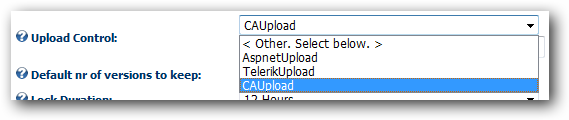
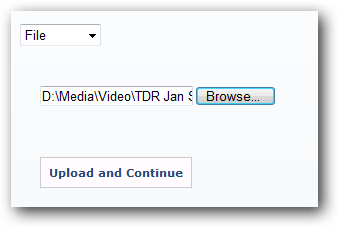
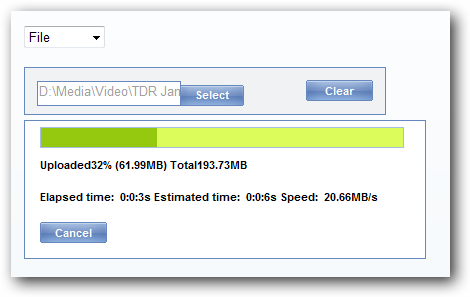 |
Document contents are indexed and can be searched
- Use DMX to search documents and their contents.
- Select from multiple search providers to index the contents to documents.
- Show search results from DMX on the search results page of DNN.
- Search will not return any documents the user is not allowed to see.
- Limit search to a folder and its children.
- Ultra fast client side searching in a single folder.
|
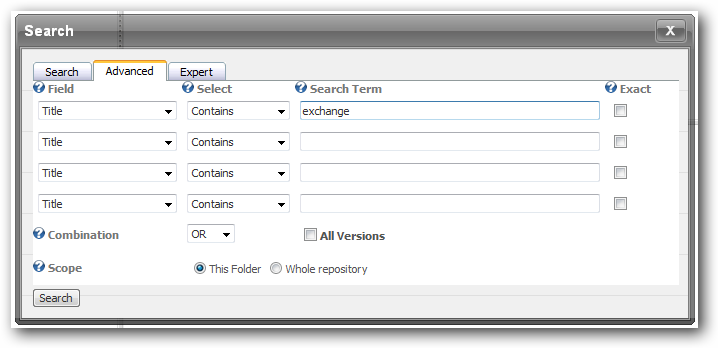
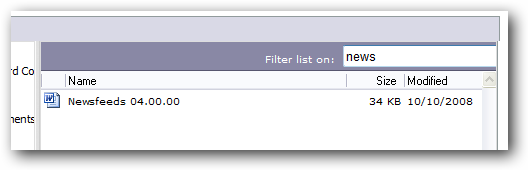
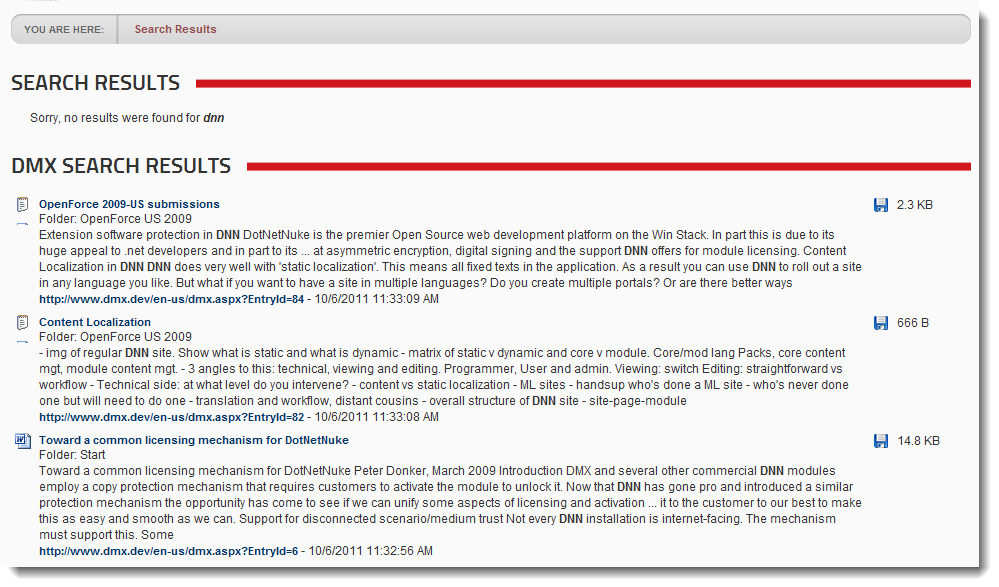 |
Categorization
- Reorganize the contents using categorization. Any document can belong to any number of categories.
- Category names are multilingual.
- Categories are organized in a tree.
- Every DMX instance can optionally show the categories starting at any point in the category tree.
- Use the templated view to show a dedicated category browser a la Yahoo
|
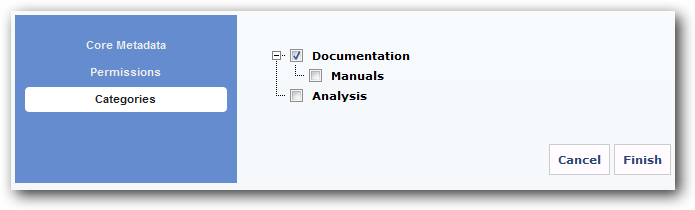
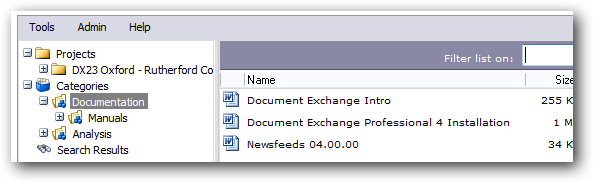
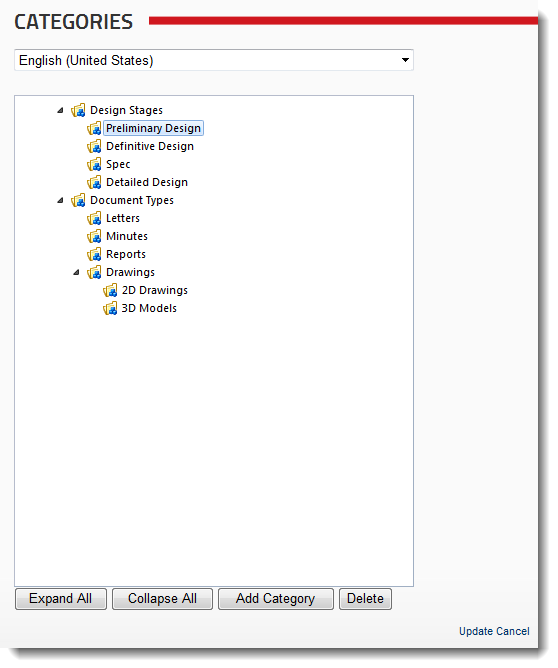 |
Custom attributes
- Add your own specific attributes to items.
- Use a number of built in data types. For extensions a custom control can be hooked in.
- Use regex to validate input.
- Make attribute show up in mutliple places using the templatable UI.
|
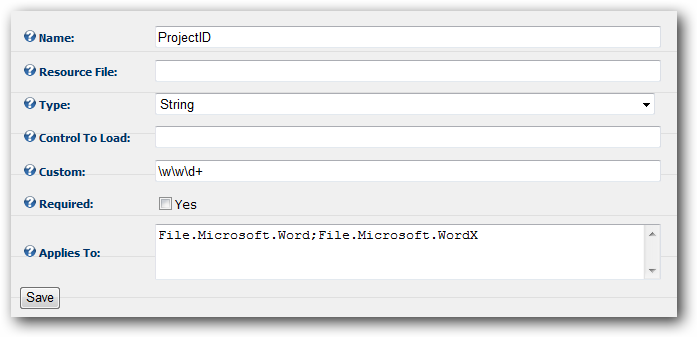
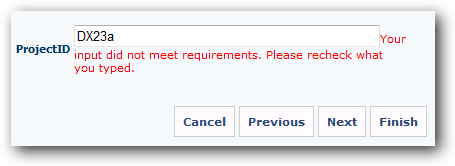
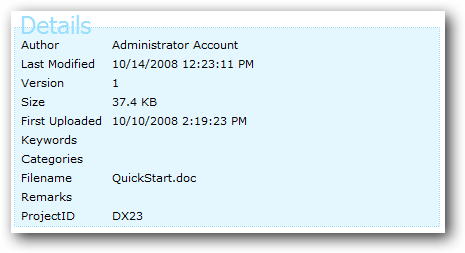
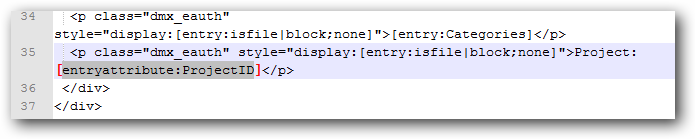
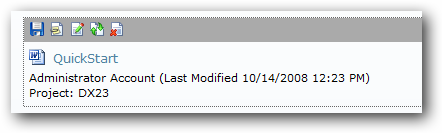 |
Notifications
- Subscribe to content so you will be notified by email in case of changes.
- Notifications are sent in a batch in a single email to users. This avoids email floods.
- You can specify which email goes to whom upon which 'action'. This provides a very configurable notification system.
- Emails can be localized.
- Emails use 'token replace' to give you awesome power in tuning the appearance of messages.
- Send Audit emails. The email address will receieve an email for every action in the document management system (configurable).
|
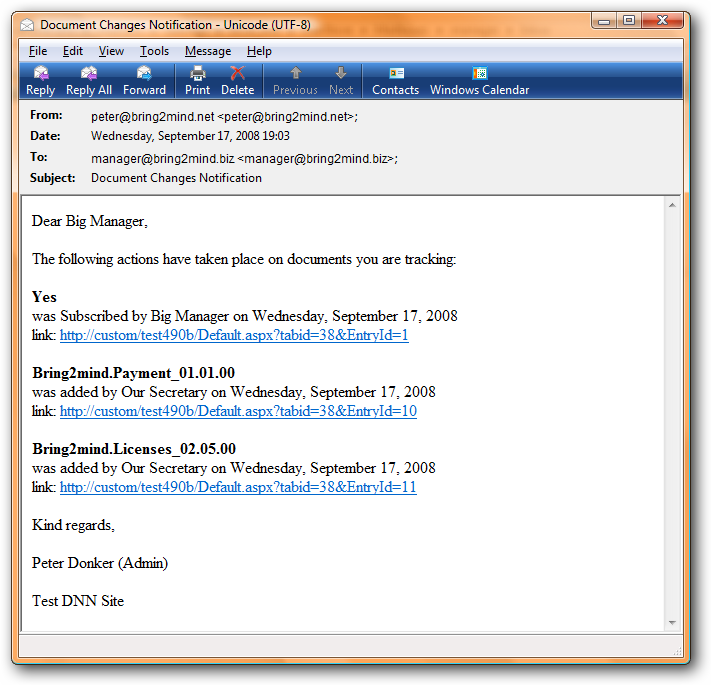
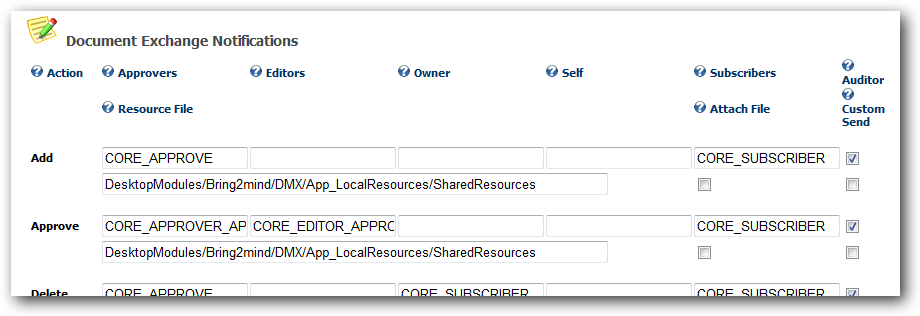 |
Batch download/upload
- Select a number of files and/or folders and the contents will be zipped and sent for download.
- Also works with 'Mail Me'.
- Select 'unzip' and a zip file will be unzipped upon upload preserving the folder structure contained therein.
|
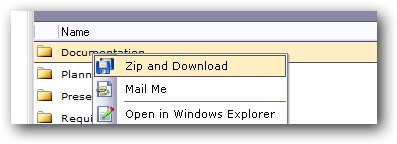
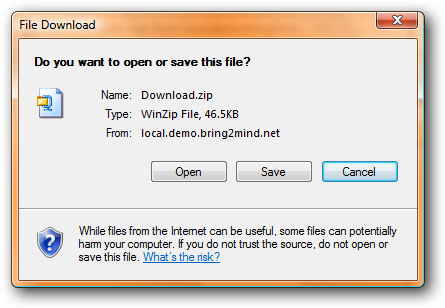
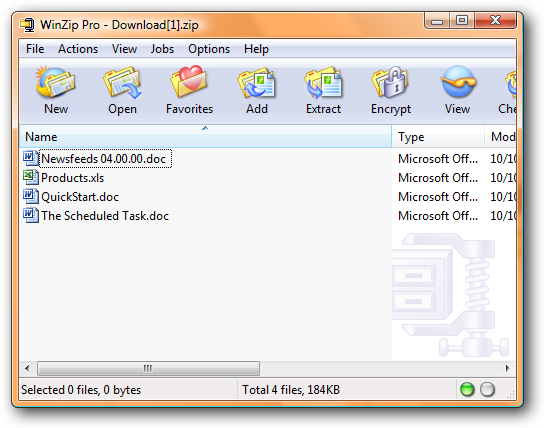
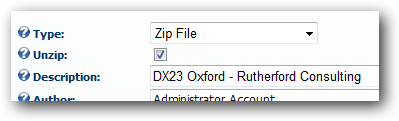 |
Multilingual features
- DMX is one of the first modules to implement content localization.
- Document titles, remarks and category names can be specified in any number of languages and will show up accordingly to the user.
- This feature is already employed for a number of years at major European companies for their intranet.
|
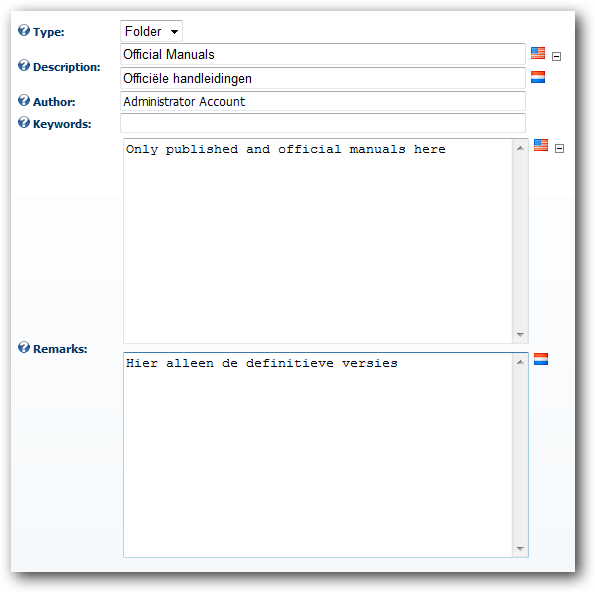 |
Syndication
- Use the RSS feed for a what's new from your document library.
- Feed respects user's login. It will not show what is not available to the user.
- Feed uses DMX root folder setting. Only items below that are syndicated.
- Feed can be made to restrict to a category.
- Feed includes ALL metadata in extension to Rss format.
|
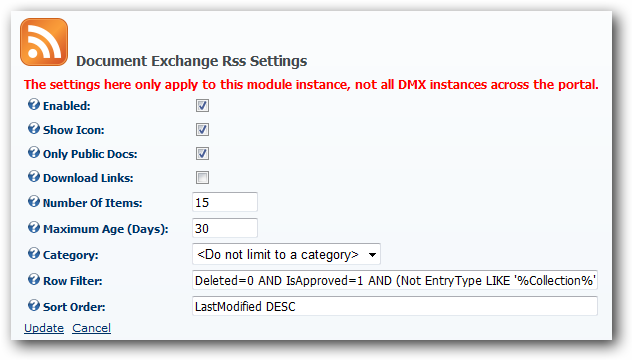

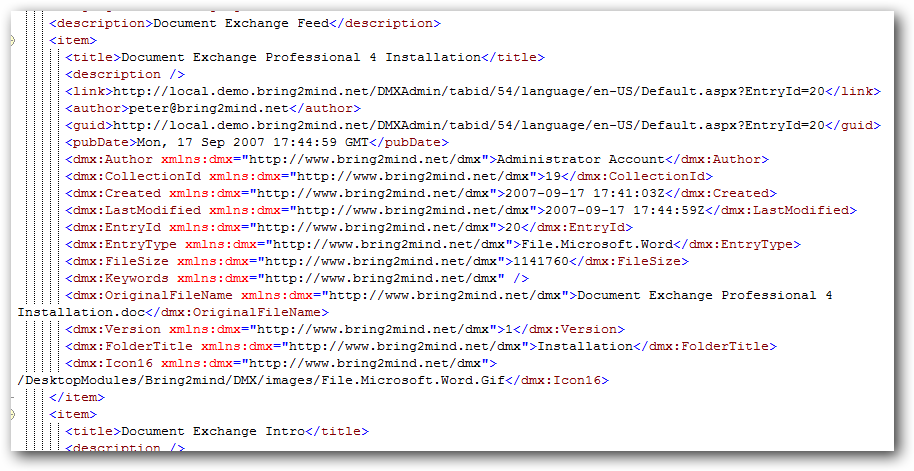 |
Mailing
- Enable users to send documents to others.
- Control who can use this function and who they can send documents to.
- Send either with document as attachment or as a link with a unique key which will bypass security.
- Ideal for distributing documents to all users in a particular role.
|
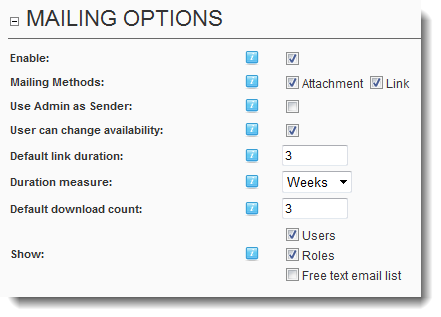
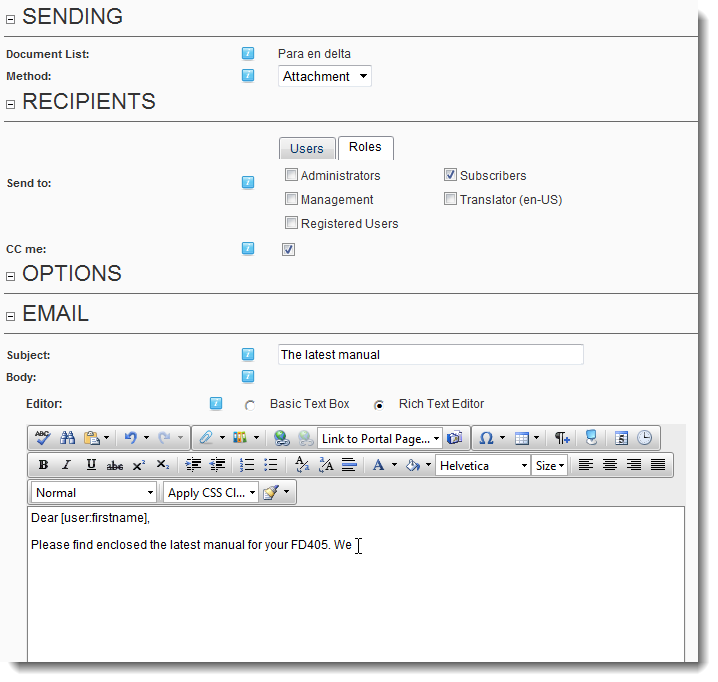 |
Unique extensible architecture
DMX was designed with extensibility in mind. We specialize in delivering custom solutions based on DMX using these features. Let us know what your needs are and we’ll give you an indication on the possibilities using DMX as a platform for document centric solutions.