Leith Tussing

New Member
Posts:30
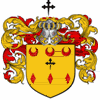
 |
| 06/20/2012 9:24 PM |
|
This seems to be a rather discussed topic and I know I've run across multiple learning curves related to it myself so I've decided to write a How To on the topic.
This How To will cover both setting up iFilters along with getting iFilters to work under Medium Trust. This How To assumes you have access to the server you are running on, if you have a hosted environment you will need to work with them to perform these steps.
DMX Version: 6.0.0 or greater (Lucene in the previous version does not natively support Medium Trust)
[b][u]Downloads[/b][/u]
[i]Microsoft Office Filter Pack[/i]
This provides indexing of the following file formats.
- Legacy Office Filter (97-2003; .doc, .ppt, .xls)
- Metro Office Filter (2007; .docx, .pptx, .xlsx)
- Zip Filter
- OneNote filter
- Visio Filter
- Publisher Filter
- Open Document Format Filter
[i]Adobe iFilter[/i]
For 32-bit or 64-bit Windows
Microsoft Office Filter Pack Version: 2010 SP1 as of 2012-06-20
For 32-bit Windows
Adobe Reader Version: 9.5.1 as of 2012-06-20 (Do NOT use Adobe Reader X, it does not support iFilters)
For 64-bit Windows
Adobe PDF iFilter 9 Version: 9.0 as of 2012-06-20
[b][u]iFilter Installation[/u]
- Install the Office 2010 Filter Pack
- Install the Office 2010 SP1 Filter Pack update
- 32-bit Windows Install Adobe Reader 9
- Install the Adobe Reader 9.5 from the install media
- Do NOT change any of the default installation location settings. If you choose a location other than the default the PDF iFilter will NOT work.
- Load Adobe Reader 9 on the server and Accept the EULA
- From the Help menu check for updates and apply and updates found
- Add the following to the Windows System Path (not necessarily required but I've read this step has fixed issues for some)
- ;C:\Program Files\Adobe\Reader 9.0\Reader\
- 64-bit Windows Install Adobe iFilter 9
- Install the Adobe iFilter 9.0
- Add the following to the Windows System Path
- ;C:\Program Files\Adobe\Adobe PDF iFilter 9 for 64-bit platforms\bin\
- Perform one of the following to allow your website to gain access to the iFilters
- Cycle the app pool of the website using DMX (fastest & least obtrusive method, only impacts the one website)
- Cycle the IIS services (will ensure all websites have access)
- Reboot the server (might be required if Adobe Reader asks for it)
[b][u]Medium Trust Configuration[/u]
- Navigate to the following folder
- C:\Windows\Microsoft.NET\Framework\v2.0.50727\CONFIG
- Make a copy of the web_mediumtrust.config giving it a new name like web_mediumtrustDMX.config
- Edit the new file and locate the following line then edit it to add the UnmangedCode flag
- IPermission class="SecurityPermission" version="1" Flags="Assertion, Execution, ControlThread, ControlPrincipal, RemotingConfiguration"/
- IPermission class="SecurityPermission" version="1" Flags="Assertion, Execution, ControlThread, ControlPrincipal, RemotingConfiguration[b], UnmanagedCode[/b]"/
- In the same folder edit the web.config file and locate the following line
- trustLevel name="Medium" policyFile="web_mediumtrust.config"/
- Add a reference after it to your new trust file
- trustLevel name="MediumDMX" policyFile="web_mediumtrustDMX.config"/
- In your DNN installation edit the web.config and locate the following line
- trust level="Full" originUrl=".*" /
- Remove the comment blocks around it and then edit it to use the new MediumDMX trust level
- trust level="MediumDMX" originUrl=".*" /
- Log into your DNN portal and go to teh DMX Admin menu and access the Run Scripts page
- Run the option to Index Installation and wait for it to finish
|
|
|
|
|
Leith Tussing

New Member
Posts:30
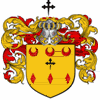
 |
| 06/20/2012 9:26 PM |
|
Ick, that formatting looks nasty... |
|
|
|
|
Peter Donker

Veteran Member
Posts:4536

 |
| 06/22/2012 4:49 PM |
|
Thanks Leith. Yeah, the formatting is not that easy with ActiveForums, but soon there'll be a brand new open source version which I hope will improve matters.
Peter |
|
|
|
|
Leith Tussing

New Member
Posts:30
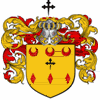
 |
| 06/22/2012 4:54 PM |
|
Can you make threads sticky in this version? Might help prevent new threads being made as this one ages to keep it from falling off the front page. |
|
|
|
|
Peter Donker

Veteran Member
Posts:4536

 |
| 06/26/2012 4:35 PM |
|
Good plan. I'll try to do that.
Peter |
|
|
|
|
Kate

New Member
Posts:29

 |
| 10/17/2012 10:59 PM |
|
Hi Leith,
I'm faced with the problem that pdf search is no longer working (installing the Microsoft Office Filter Pack + Adobe iFilter had solved problem previously). So I'm trying the other options that you mentioned, but I'm wondering if I have to stick with Adobe Reader 9.5, or if I can use the most current version (which is now on 11)..... |
|
|
|
|
Leith Tussing

New Member
Posts:30
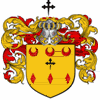
 |
| 10/22/2012 5:55 PM |
|
[quote] Posted By Kate on 17 Oct 2012 22:59:15 Hi Leith, I'm faced with the problem that pdf search is no longer working (installing the Microsoft Office Filter Pack + Adobe iFilter had solved problem previously). So I'm trying the other options that you mentioned, but I'm wondering if I have to stick with Adobe Reader 9.5, or if I can use the most current version (which is now on 11)..... [/quote] If it was working before and not working now then something has gone wrong/changed in one of the pieces. Either someone has changed ACLs, a software package was removed, a Windows Service was altered etc. For example installing an Adobe Reader update shuts down the Indexing service and unless you start it back up manually it will be offline until you reboot. You only need the standalone iFilter 9 if you are running a 64bit system, otherwise you're installing an old version of it and it can cause issues. If you have a 32bit system you have to run the Adobe Reader 9.x series to get indexing working. I've started a thread on the Adobe forums you may wish to chime in on or follow asking if XI supports iFilter indexing but my guess is no still. http://forums.adobe.com/thread/1086426 |
|
|
|
|
Kate

New Member
Posts:29

 |
| 10/22/2012 7:28 PM |
|
Hi Leith, Yes, something did change. See my post on http://www.bring2mind.net.../topic/Default.aspx. Doing a Windows update actually broke the site completely and then broke DMX's ability to search pdfs. We don't know what specifically changed. Anyway, I re-installed the Adobe iFilter and Microsoft Filter Pack, although I don't think I needed to. And that didn't solve the problem. What solved the problem was installing the Adobe Reader (latest version). However, it sounds from the above like I now have to re-start the indexing service (or reboot the server). Is that correct? Thanks a lot Leith, by the way. The original post you wrote back in June has helped me so much. |
|
|
|
|
Leith Tussing

New Member
Posts:30
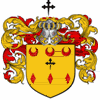
 |
| 10/22/2012 7:41 PM |
|
So did you re-install the latest 9.x version or did you actually install XI? Also is your system a 32bit or 64bit system, I'm a bit curious as you're installing both the iFilter and Reader when you only need 1 depending on the system type.
You're welcome. I made this post 2 fold. To help others with the same issue and as a reminder to myself how to do the entire process when I setup new servers. ;) |
|
|
|
|
Kate

New Member
Posts:29

 |
| 10/22/2012 8:02 PM |
|
It's a 64-bit system. It was on a virtual server. When we first installed DNN and DMX on our development server at first pdf searching didn't work; to be frank I don't remember if I installed the Adobe iFilter alone and that didn't solve the problem, or if I installed both the Adobe iFilter and the Filter pack at the same time. At any rate, the problem was solved.
Then we cloned the VM onto a production site; at that point everything was identical. Then, on the production site, the client did the latest Windows update (on 10/11). The site went down completely. To get the site back up, we had to refer specifically to the server name in the web.config file, which was not how it was before (just referenced local). So the site went back up, but the pdf search stopped working. I reindexed everything, no joy. I re-installed the latest 9.x version of the iFilter and the Microsoft Filter Pack (should have been no need but I was trying everything) and that didn't solve the problem. I then installed the latest version of the Adobe Reader XI (Adobe Reader was NOT previously installed on the server at all) and the pdf search began working again.
|
|
|
|
|
Leith Tussing

New Member
Posts:30
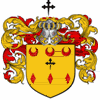
 |
| 10/22/2012 8:06 PM |
|
That's very strange because that's the opposite of what should have worked. On a 64bit system only the iFilter will work. However... that is unless they've altered the Reader XI iFilter versus the X filter and additionally added 64bit support to it as well. Hopefully I will get a response on my thread as this is important to us as well on how to progress forward with new versions. |
|
|
|
|
Kate

New Member
Posts:29

 |
| 10/22/2012 9:24 PM |
|
OK, thanks, I subscribed to thread at Adobe. Meanwhile, do you think I should restart the server?
|
|
|
|
|
Leith Tussing

New Member
Posts:30
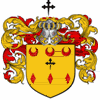
 |
| 10/22/2012 9:27 PM |
|
If it's working now then I would wait till after hours to do so unless you can now during hours. That way you'll know for sure if it's working when it comes back online now instead of the next patch cycle. |
|
|
|
|
Leith Tussing

New Member
Posts:30
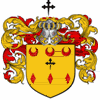
 |
| 12/10/2012 4:17 PM |
|
We are beginning the upgrade of our test environment to DMX 6.1.0 so I will evaluate how it impacts any of the process I've outlined above. |
|
|
|
|
Leith Tussing

New Member
Posts:30
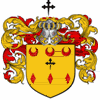
 |
| 12/10/2012 5:35 PM |
|
An upgrade from 6.0.4 to 6.1.0 is able to search all the content we had searchable before using the steps above. Later on I'll test removing permissions and see how it works for PDFs/Office docs without the special permissions needed. |
|
|
|
|
Leith Tussing

New Member
Posts:30
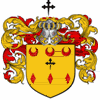
 |
| 01/17/2013 2:26 PM |
|
Thanks to Kate's efforts we know now that the v11 iFilters do NOT support Lucene indexing at this time so continue to use the v9 ones for now. http://forums.adobe.com/message/5000834 |
|
|
|
|
Peter Donker

Veteran Member
Posts:4536

 |
| 01/18/2013 11:31 AM |
|
Hi Leith,
Thanks for that link. It is getting clearer now to me what Adobe has done. They've removed the ability to index files in favor of indexing using a stream. I'll see if there is some way to work around this, but the iFilter code I have only supports file based indexing. BTW, it's not wholly Adobe's fault as Microsoft keeps tinkering with security in their platform and Adobe and Bring2mind are faced with surprises when something gets blocked.
Peter |
|
|
|
|