As is customary with minor (as opposed to build/bugix) releases this has been delayed a number of times. With a minor release there generally are changes to the data and business layers which necessitate more care and testing. On top of that we’ve been struggling with 2 issues that turned out to be impossible to recreate in the lab (a performance issue on DNN 5.1 and a PDF download issue). We’re confident things have been resolved but will continue to monitor.
New Feature: Storage flexiblity
This release has one major new feature: the flexible back-end storage. Although the storage had been implemented as a provider, it had never been leveraged in the main product, nor had it been properly implemented in the admin’s UI. So now you can choose where you wish the files to be stored: disk, SQL, or S3. Yes, that’s right, you can store the DMX contents in the cloud. To access your storage settings go to the Admin’s menu on DMX and select Storage Settings.
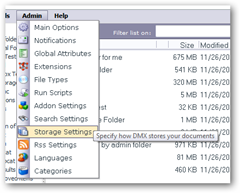
Select one of the three default storage providers from the dropdown. The file provider is the default one:
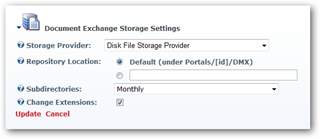
SQL has no settings, so I won’t show the screenshot here. The last one is Amazon’s S3:
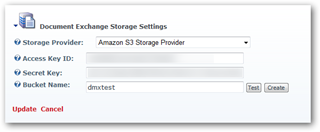
To help you migrate content we’ve included the ability to move all content from other providers than the current default (i.e. the one you’ve specified in the Storage Settings) to that one. So if you want you can move all your old content to SQL or S3 by running the script under Admin > Run Scripts:
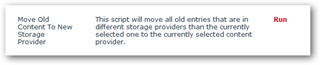
Other Changes
Below is the complete change list for this release:
Enhancement: Overhaul of provider organization and loading
New Feature: Now storage providers are accessible by all and can be changed
New Feature: Amazon S3 storage provider
Enhancement: Overhaul of search logic
Fix: Lucene indexer now finds reshuffled content when searching within folder
Enhancement: Entry attributes are typed before being used in token replace (e.g. templates)
Enhancement: When only categories are displayed in Ajax view, the default (first) screen shows category contents
Enhancement: Flexible root allows user based folders
Fix: Changes to Sync Folder logic enhance performance
Enhancement: Debug logging engine overhauled
Enhancement: Root Category is now propagated to edit screen
Fix: default view and edit now selectable in File and Extension edits
Fix: Attributes with same name no longer cause UI crash
Change: Attributes now use 'att' + [id] for their key in the UI to ensure uniqueness
Change: Code added to prevent table inconsistencies in DMX_Entries
Enhancement: Ability to email oneself a file is now a general option
Enhancement: Maximum of 15 records in the log on the main Ajax UI details screen
Enhancement: 'Empty Recycle Bin' implemented under Admin > Run Scripts as under Tools menu
Enhancement: Maximum length of titles is increased to 1000 characters
Change: Rearranged organization of templates under ViewTemplates. This makes it easier to copy from one module to another.
Enhancement: Support for IIS 7 IPM now in the Web.Config edit screen
Enhancement: Size of underlying content visible on folders
Enhancement: clean up of old log files
Change: Installation manual revised and rewritten
Note the built in manuals have received some love as well. You’ll see screenshots adjusted where applicable.
Installation
Please take the usual precautions when installing:
- Make sure you back up your system.
- Copy any error messages before you move out of the installation screen.
- Install like a regular DNN module: upload the module under Module Definitions and it will upgrade an existing DMX if you already had it installed. Otherwise it will create a new one.
- Check your license status before installing over your existing DMX. The service until period must end after today or you go back to unlicensed state! You can ignore this if you're on a trial license.